Check out my Youtube for Lora Creations!!!
Understanding Stable Diffusion AI
Understanding Stable Diffusion free AI
In the ever-evolving world of artificial intelligence (AI), one innovation that has been making waves is Stable Diffusion AI. This technology, which is a latent diffusion model for generating AI images, has opened up a plethora of possibilities in the realm of image generation. This guide aims to provide a comprehensive understanding of Stable Diffusion AI, its workings, and its applications. Stability AI is a groundbreaking technology that uses a latent diffusion model to generate images. This technology can create images that are photorealistic, akin to those captured by a camera, or in an artistic style as if produced by a professional artist. The best part? It’s free and can be run on your personal computer.

How Stable Diffusion AI Works
The magic of Stable Diffusion AI lies in its ability to transform prompts into images. A prompt is a description of an image that you provide to the AI. For instance, if you give it a prompt like “a log cabin in the woods,” Stable Diffusion AI will generate images based on this description.

“a log cabin in the woods“
The AI uses a latent diffusion model to create these images. This model involves a process where the AI starts with a random image and gradually refines it to match the given prompt. The result is an image that closely aligns with the description provided.
Applications of Stable Diffusion AI
The applications of Stable Diffusion AI are vast and varied. From generating images from text to transforming one image into another, the possibilities are endless. Here are a few notable applications (how to use stable diffusion):
- Text-to-Image Generation (txt2img): This is the most basic usage of Stable Diffusion AI. You can generate a wide range of images, from anime-style to photorealistic, by simply providing a text prompt.
- Image-to-Image Transformation (img2img): Stable Diffusion AI can transform one image into another. For instance, you can provide a drawing of an apple and a prompt to make it photorealistic, and the AI will generate a realistic image of an apple.
- Photo Editing: Stable Diffusion AI can be used to regenerate parts of an AI or real image, similar to Photoshop’s generative fill function.
- Video Creation: You can create videos from a text prompt or another video using Stable Diffusion AI. This opens up a whole new world of possibilities for video content creation.
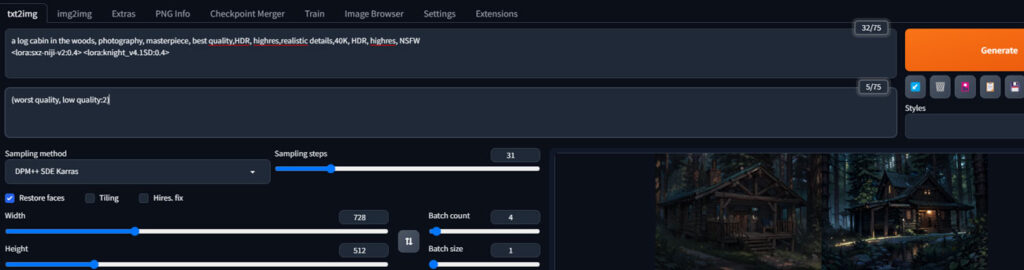
Delving Deeper into the Mechanics of Stable Diffusion AI
The true marvel of Stable Diffusion AI is encapsulated in its unique ability to metamorphose simple textual prompts into vivid, detailed images. This transformative process is not just a random occurrence but a meticulously designed operation that hinges on the principles of a latent diffusion model. To fully appreciate the genius behind Stable Diffusion AI, it’s essential to delve deeper into its inner workings and understand the intricate mechanics that drive this technology.
The Role of Prompts in Stable Diffusion AI
At the heart of Stable Diffusion AI’s image generation process are prompts. Prompts are essentially textual descriptions that you provide to the AI. They serve as the blueprint for the image that the AI is tasked to create. For instance, if you feed the AI a prompt such as “a serene beach at sunset,” the AI will interpret this description and generate an image that aligns with it. The more detailed the prompt, the more specific the resulting image will be. This is why it’s crucial to craft your prompts carefully, ensuring they encapsulate the essence of the image you envision.

The Latent Diffusion Model: The Engine of Stable Diffusion AI
Once the AI receives a prompt, it employs a latent diffusion model to bring the image to life. But what exactly is a latent diffusion model? In simple terms, it’s a process that involves the AI starting with a random image and gradually refining it to match the given prompt. This transformation doesn’t happen instantaneously; instead, it’s a gradual process that unfolds over several steps, much like an artist sketching a rough outline before filling in the details.
The latent diffusion model operates on the principles of diffusion, a process that involves the movement of particles from an area of high concentration to an area of low concentration until a state of equilibrium is reached. In the context of Stable Diffusion AI, the “particles” are the pixels of the image, and the “equilibrium” is the final image that aligns with the prompt. The AI starts with a random distribution of pixels (the initial image) and gradually rearranges them until they form an image that matches the prompt.
The Refinement Process: From Randomness to Realism
The refinement process is where the magic truly happens. The AI doesn’t just randomly rearrange the pixels; it uses a complex algorithm that takes into account the prompt and the current state of the image. At each step of the refinement process, the AI makes small adjustments to the image, nudging it closer to the final image described by the prompt.
This process is akin to a sculptor chiseling away at a block of marble, gradually revealing the statue within. The AI starts with a “block of marble” (the initial random image) and “chisels away” at it (adjusts the pixels) until the “statue” (the final image) is revealed. This process is repeated multiple times, with each iteration bringing the image closer to the final result.
Conclusion
Stable Diffusion AI is a powerful tool that is revolutionizing the field of image generation. Its ability to generate a wide range of images from simple text prompts makes it a versatile and valuable tool for artists, content creators, and AI enthusiasts alike. As we continue to explore and understand this technology, we can expect to see even more exciting applications and advancements in the future. Whether you’re an AI novice or a seasoned professional, Stable Diffusion AI offers a fascinating glimpse into the future of AI image generation.


